Your Clubhouse profile pic is one of the most effective ways to make yourself noticed in the app’s rooms. Do you want yours to stand out from the crowd, or be a little subtler and less noticeable? How would you like to be perceived by others: as a professional, a laid-back person just looking to hang out, or someone else?
Changing your Clubhouse app profile picture is the best and the easiest thing you can do to customize your account. Here’s how it’s done:
- Tap on the round icon with your current photo in the top right corner of the screen to open the bio.
- Tap on your photo to view it in full screen.
- Tap it one last time to change it to something else.
If you already have a great picture you can use, congrats – you’re done with the setup. However, if you would like to learn more about how to add some extra flair to your pic, this article will help you do just that.
Clubhouse Profile Picture Template
There are plenty of template websites where you can download basic outlines to help you create a custom Clubhouse profile pic. However, the good ones usually hide their files behind a paywall, while the rest terrorize your browser with huge amounts of ads. Our tool is free, and gives you a fair number of options.
All you need to do is upload any photo of your choosing, and customize the profile ring (more on that below). Then, just press the Download button, save your creation, and add it to your profile – simple as that!
Clubhouse Profile Ring
So, what was that about the picture ring? It’s just a trend of Clubhouse avatar customization: having a bright outline around your picture is a great way to get noticed, or add some style to an otherwise unexceptional photo.
You can easily adjust your Clubhouse profile pic border using our editor. Select the colors you like, adjust the thickness of the border, and you’re done!
Clubhouse Profile Picture Size
There is no need to worry about your Clubhouse profile pic size: as long as you select a square photo of decent quality, you’ll be fine. If you need a guideline for picture dimensions, 500×500 px is probably a good place to start. Most photos taken on modern smartphones are more than enough to satisfy even the pickiest of users, and considering how small the pictures are on the app, no one will be able to tell the difference between a regular photo, and a professional high-resolution one.
Instead of worrying about your clubhouse app profile picture size, focus on what you want it to convey, and on the additional decorative elements that can make it special. You can pick and choose out of thousands of options, available on Canva, for example.
Clubhouse Profile Picture Canva
Canva is a great free online tool you can use to create almost any number of cool designs for your social profiles and posts. You can either create a pic by entering custom dimensions or use an existing template instead. For Clubhouse, an Instagram-based profile template will work just fine.
- Go to Canva, start a new project, and select a blank Instagram Post as your template.
- Select a circular outline in the panel on the left (top tab).
- Choose any design you like, delete any unneeded elements, and make sure the circle is centered.
- Upload your own photo and add it to the template. Change the colors to your liking.
- When you’re happy with the result, just click Download, and enjoy your custom Clubhouse pic!
Clubhouse Profile Picture Emoji
Having a status emoji on top of your picture is another fun way of enhancing its look. The simplest way to do that is by copying any emoji as text and pasting it into the ‘Add status emoji’ field. You will be able to preview the result immediately and change it just as easily if you don’t like it. You can even keep switching between different emojis, depending on your current mood.
Canva also can be used to achieve the same thing, just upload any additional detail you want to have on top of your profile picture, position it wherever you like, and download the result. While it does give you a bit more leeway in terms of placement and size of the element, doing that will take longer.
This is all you need to know about creating and customizing your Clubhouse profile pic. As long as you use a good-quality photo as the foundation, it will look great on the app, and additional decorative elements will help you get noticed in no-time. Have fun browsing Clubhouse rooms!
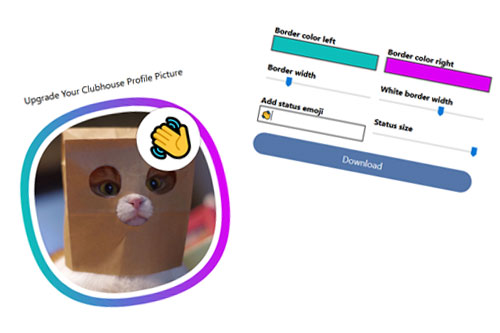
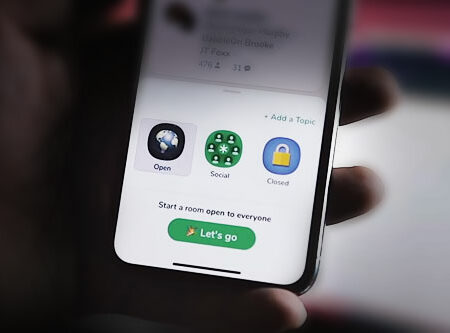
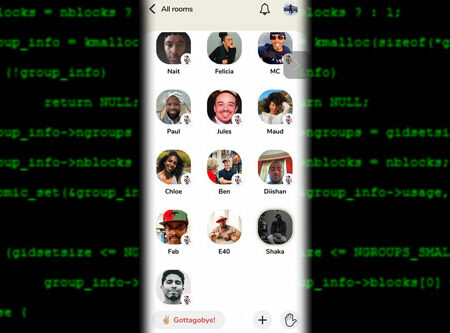
Leave a Reply