Clubhouse is a unique social network of voice chat rooms and clubs. Against all odds, it managed to enter the market and become popular extremely fast. The number of users keeps growing daily, despite the current invite-only policy. Getting an invite code is not as difficult as it was in the early days of the app, however, it can still be pretty tricky. If you’re looking for a guaranteed way in, check out our guide on how to get a Clubhouse invite code. However, even if you’ve already received one, you can still experience an issue of Clubhouse invite code not working. If that’s the case, here’s what you can do.
The invite doesn’t work – why is that?
There are several explanations for this. Most of them have to do with the user misunderstanding the process, or making a minor mistake when signing up. First things first, double-check if you’re already registered, and have the app downloaded on your phone. The code will only work on an already registered account with an existing username. Then make sure that the phone number the invitation was sent to corresponds to the one in the account – otherwise, you won’t be able to join.
Another reason could have to do with the person who invited you. The easiest way to fix this is to ask them to send the code again. In order to do that, they will need to open their Clubhouse app, go to Settings, Workspace Settings, and tap on Invite New Users. They can re-send the invitation from there.
How do Clubhouse invites work?
If you’re still having trouble registering, make sure you understand the basics of how Clubhouse invites work in general. For starters, you might be unaware that the app is currently only available on iOS, so if you have an Android phone, you won’t be able to join. Sure, there are now third-party apps that allow you to access the network from Android-devices, but you won’t be able to sign up using them.
If you do have an iPhone, then proceed to the next step. There are two ways of joining Clubhouse, here they are:
- Get an invite from an active Clubhouse member. This used to be rather tricky in the early days of the network, however, with more users joining every day, the chances of knowing someone who is already registered are also getting higher. Alternatively, you can join other networks, threads, and channels, where users share invites for free. Reddit and Telegram are great places to start looking. Keep in mind, though, that getting invited this way may take a while because every new Clubhouse member gets only 2 invite codes to spare, and you will have to rely on the generosity of others.
- Download the app without the code, install it, and register. You won’t be able to actually use Clubhouse, but you will be added to the list of users willing to join. There are no guarantees, and you might have to wait for a while, but if you’re not in a hurry, it is still worth doing.
The founders have recently stated that as soon as the app is out of beta, they will open the gates for everyone. So, why even bother registering in advance? There is actually a good reason for doing just that: by signing up you will be claiming a unique username, and the longer you wait, the higher the chance that someone else takes it before you do.
Hopefully, this article was helpful in resolving your problem of Clubhouse code not working. Now that you can finally start using the app, don’t forget about the rest of the users, who still don’t have an invite code. The more people join the network, the more likely it is to grow, improve, and become the new standard of online communication.
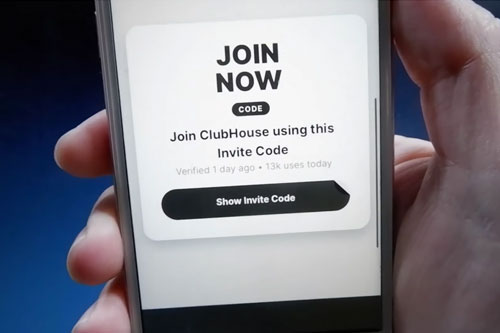
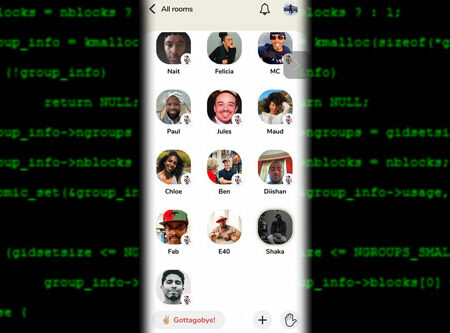
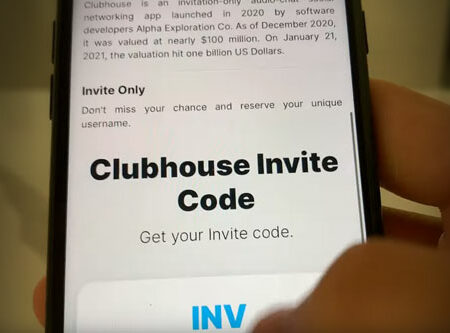
Leave a Reply